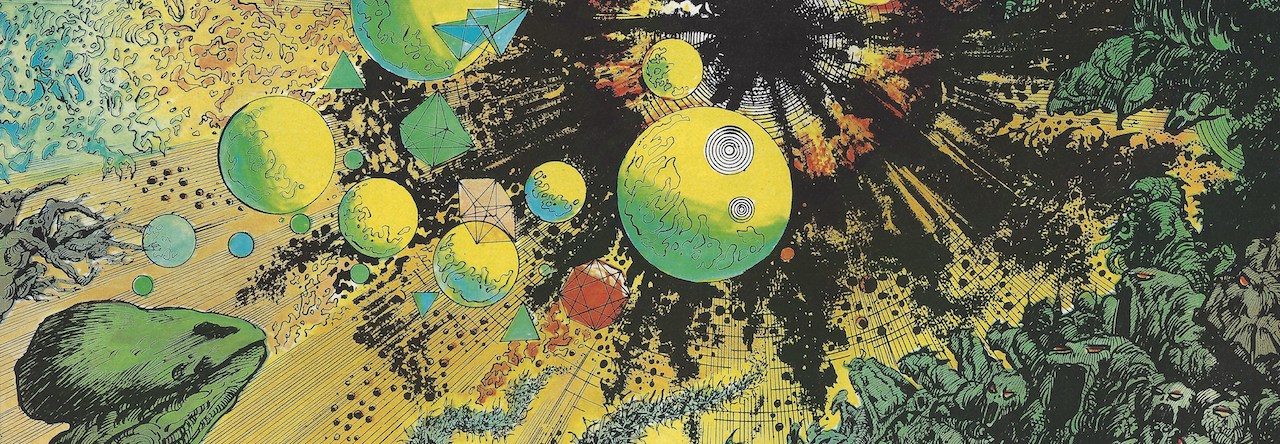I used to love to read newspapers, the bigger the better. As a journalism student in the late 1980s and early 1990s — before the internet — each newspaper was different in some way or another. The big guns, like The New York Times, Wall Street Journal, Washington Post and the Los Angeles Times, were thick, juicy sources of knowledge. And they were produced daily, each with hundreds of original articles written by professional journalists who had to work hard for the opportunity to write for those papers. It was always too much information to absorb — even a college-age brain can absorb only so much — but it was inspiring and exciting to know that this knowledge was out there and available for the reasonable price of 50 cents or maybe a dollar a day.
Twenty years into the internet age, that experience is much harder to come by. Each of those big papers has shrunk — some significantly — as more and more data has gone online. And even though it’s easier than ever to find any particular article or report, knowing what to search for has become harder than ever. Even skimming headlines in a newspaper, the editorial choices affected what you saw. What was on the front page and got big play mattered, all the way down to the smallest brief. Each article was chosen as the best way to fill the available space, and those choices affected the experience of everyone reading the paper. When a major event happened, you couldn’t miss it. And if you browsed through the whole paper, you usually got a very solid and interesting overview of what’s going on in the world.
I’ve found myself missing this experience of late. Like many, I’m sure, I was getting too much of my news from Facebook and other social media, or websites of my choosing that covered various topics. This is how bubbles are formed. My social media connections often are my connections because of shared experiences or viewpoints, meaning the same messages get reinforced as the same story — often from different sites — gets posted and reposted and commented on again and again. I found myself increasingly disconnecting from Facebook for that reason. I like the Trump jokes, but the cynicism that comes from seeing important news events through snarky commentary or overly earnest pleas for honesty became unsatisfying.
So I’ve been looking for ways to recreate a more focused and objective way to follow the news — both the big picture stuff we all should care about and the more specific stuff that I am personally interested in: movies, comics and guitars. Resubscribing to print seemed impractical, as I knew how often the papers delivered to my driveway went unread. So here are some of the digital tools I’ve found to develop a well-rounded news diet.
- E-newspapers: It’s nothing new that newspapers have been making PDF versions of each day’s edition (or at least their front pages) on their website. But the new e-newspaper editions at the Los Angeles Times and The New York Times are a welcome evolution. The L.A. Times‘ e-newspaper appears to be a work in progress because it’s not the smoothest or most polished presentation. But it is an app that launches within your browser that lets you page through PDFs of each day’s paper, with links to jump to each section. But best of all, if you click on a story, it opens up in an easy-to-read window that clearly shows the photos and text in a continuous display that’s very easy to read. Better yet, there’s a “Next Article” link through which you can browse through every article in that day’s paper. Today’s edition has 128 articles over 46 pages, and each article can be shared, highlighted, printed, translated or read aloud. Again, it’s not perfect: Sometimes stories show up twice (once on the cover and once on the jump) and there’s the occasional formatting error that surely occurred when the copy was exported from the print production system to whatever is used for the e-newspaper. But it still is a focused way to read the paper and its content. The New York Times‘ version of this is similar but more polished in its function and presentation. Its e-newspaper allows you to scroll through all the articles in that day’s edition, with a sidebar listing headlines so you can jump to a specific story or section. I typically will scroll through all the articles in the Front Section, and then skim the World, Nation and Arts section. I can read through both papers in about a half hour, without generating trash, or getting ink on my hands, seeing all the photos and graphics in color with captions, and I can feel confident that I’ve got a basic idea of what’s going on in the world.
- Email newsletters: These aren’t new either, but good ones are increasingly hard to find. My personal favorite is from The Week, which sends out a daily “10 things you need to know today” newsletter each morning. Like the magazine version, this is an extremely well edited summary of what’s going on, gathered from the best web sources all over the globe, and you can read it in a couple minutes. The New York Times (them again!) also have an excellent Daily Briefing email that goes out each morning and summarizes the day’s event and highlights some of the feature reporting in that day’s newspaper. There’s a fair bit of overlap, but I find reading The Week first allows me to avoid duplication and scroll through the Times‘ briefing to get the stories unique to that e-letter, backing up what I’ve already read.
- RSS feeds: I used to rely heavily on a solid list of feeds and a good RSS reader. But in the era of social media, it seems like no one really talks any more about this simple but useful technology. I use Feedly, but I’m always on the lookout for a good, free (or very cheap) RSS reader for Mac, so if you have suggestions, let me know. One of the problems with feeds is they can be tough to manage. Smaller sites in particular can dry up and stop posting, leaving you with a dead link that has to be remembered to be routed out and deleted.
I’d love to hear how you keep up on the news, so please leave a comment or drop me a note at thomasjmclean@gmail.com. Thanks!